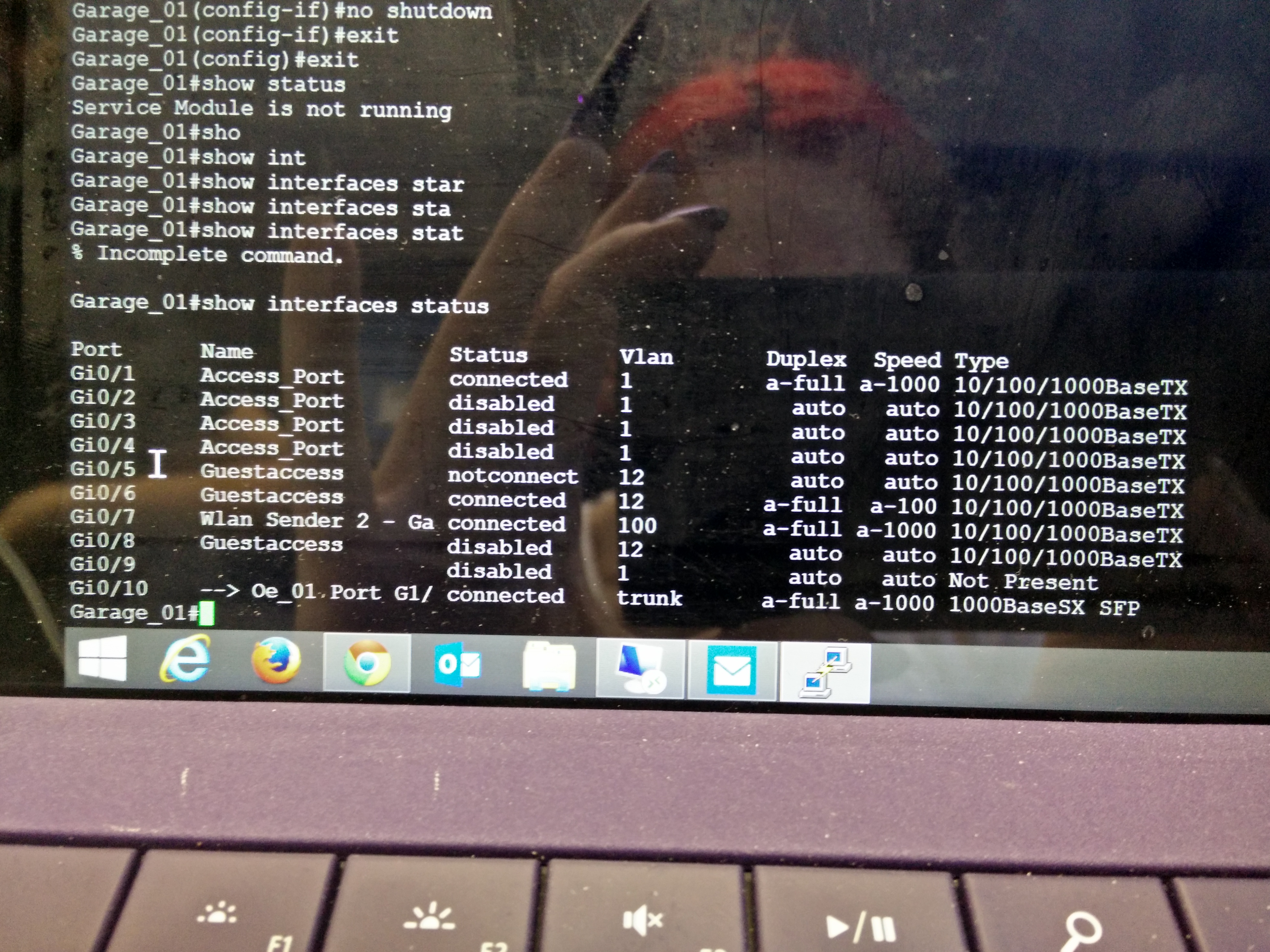Today I came across a box with no /dev/null. Disturbingly that box even refused to boot. Here’s a quick fix in case: Boot with some liveCD and chroot or use some emergency shell and kill the defect dev file in case it’s still there and regenerate: rm -rf /dev/null mknod /dev/null c 1 3 chmod 666 /dev/null
Tag: linux
Show the TCP connections made
This is a small snippet which has helped me on my server; showing you the top tcp connections made: netstat -atun | awk ‘{print $5}’ | cut -d: -f1 | tail -n+3 | sed -e ‘/^$/d’ |sort | uniq -c | sort -n -r Nothing funky, but a life saver sometimes ;)
Adventures with the RaspberryPi
Yes, I’ve been caught by the Raspberry Pi fever. A bit late, but caught for sure. It all started with a friend of mine handing me a box, saying “Guess you can make use of that way better than I could.” That’s how things started – I’m sitting here, staring at a dark screen, a text console, hacking […]
KDE and the last login time
After the last KDE Update an annoying message popped up at login here, showing me my last login time. Pretty uncool if you want your system to do its stuff automatically without confirmation of such dialogs. So I did a small research about where that bugger comes from. So far I didn’t find much in the KDE land.
Debian: From 6 to 7
Debian did release its Version 7 – named after the cuddly Penguin of the movie ToyStory, Wheezy. Time to update? Sure – painless as usual: Backup (did I already mention that I love vmware snapshots?) first, followed by a traditional update to have it all set before doing the real update: apt-get update apt-get upgrade
Doing a disk change
If you run out of disk space, it’s time to get yourself a newer one; Basic rule for users. In my case, I’m just the one who’s doing the technical work behind, which is less troublesome than the user. To save me some headache, I usually start by replacing the disk in the PC first and wiring up […]