Als Gentoo-Veteran sind Installationen eigentlich kein Thema mehr. Oder doch?
Die Macht der Gewohnheit ist ein Schwein: Ich habe X Terminals offen und weiss somit oft nicht mehr, wo ich gerade was mache. Abhilfe schafft unter KDE die Beschriftung der Konsole-Reiter.
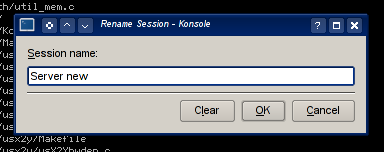
Wenn man jedoch direkt an einem Terminal ohne X arbeitet ist guter Rat teuer.
Abhilfe schafft: export PS1=“(chroot) $PS1″ wobei statt ‚(chroot)‘ jeder Text als Kennzeichnung genommen werden kann.

appro says:
How about screen?
The install-cds all have screen installed – so you could just ssh once, start your screen and run the shells in your screen-session.
Stargazer says:
The problem is the same here – you are at a terminal without a description.
numerodix says:
I’ve rebooted the wrong machine lots of times because of this. My solution:
export PS1=’\[33[01;37m\][\u@33[35m\h\[33[01;37m\]] \[33[01;32m\]\w \n\[33[01;34m\]$ \[33[00m\]‘
Then I change the color (in this case purple) for every machine. Works great.
Stargazer says:
Great idea :) In addition you could hack the shutdown-script to ask for a confirmation if you are logged in via SSH…
appro says:
I don’t know if the following stuff is of any use .. but here it is anyway :)
I’m running the screen on my workstation and ssh out to the servers. That got a little confusing, so I hacked around in my .bashrc and wrote this setup:
Everytime I ssh out to a box, the box changes the name of the screen-tab to $REMOTE_USER@$REMOTE_HOST .. and after I close the session, the tab is renamed to $LOCAL_USER.
HTH
Stargazer says:
looks delicious. But why the heck are you running the screen sessions on your localhost?